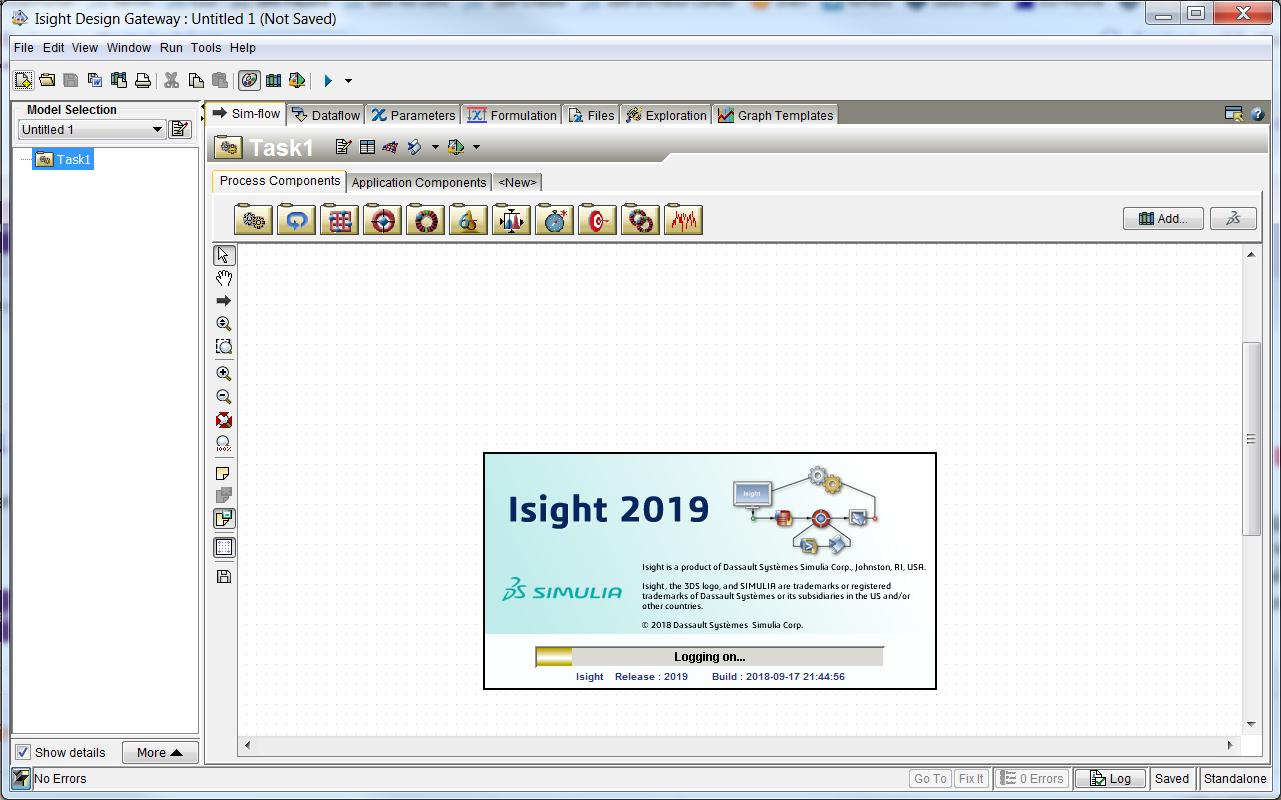
08 Jan Isight 2019 release available
Dassault Systemes released the SIMULIA 2019 products (Abaqus, Isight, Tosca, fe-safe, Simpack and XFlow). This post provides an overview of the new key features of Isight 2019 and the procedure to download/install it.
The key features of Abaqus 2019 can be found here.
Isight 2019 key features
- New Functionality
- WebDashboard is now supported in TomEE based SIMULIA Execution Engine
- TomEE based SIMULIA Execution Engine now supports Microsoft SQL Server 2017 database
- New “Fetch & republish to local library” command in Command Line Client
- Enhanced Functionality
- Webtop and WebDashboard in TomEE based SIMULIA Execution Engine may now be configured to use HTTPS protocol
- Copy-paste of scripts in to script editors now automatically detects and highlights Isight parameters
- Abaqus component now supports Abaqus 6.14, 2016, 2017, 2018, and 2019
- CATIA V5 component now supports CATIA V5 R27, R28, and R29
- SolidWorks component now supports SolidWorks 2016 SP4, 2017 SP2, 2018, and 2019
Download Isight 2019
Execute the procedure below to download Isight 2019. Send an email to sales@4realsim.com if you don’t have access to the download section or Isight 2019.
Step 1:
Go to 3ds.com/support (1)
Click on download (2)
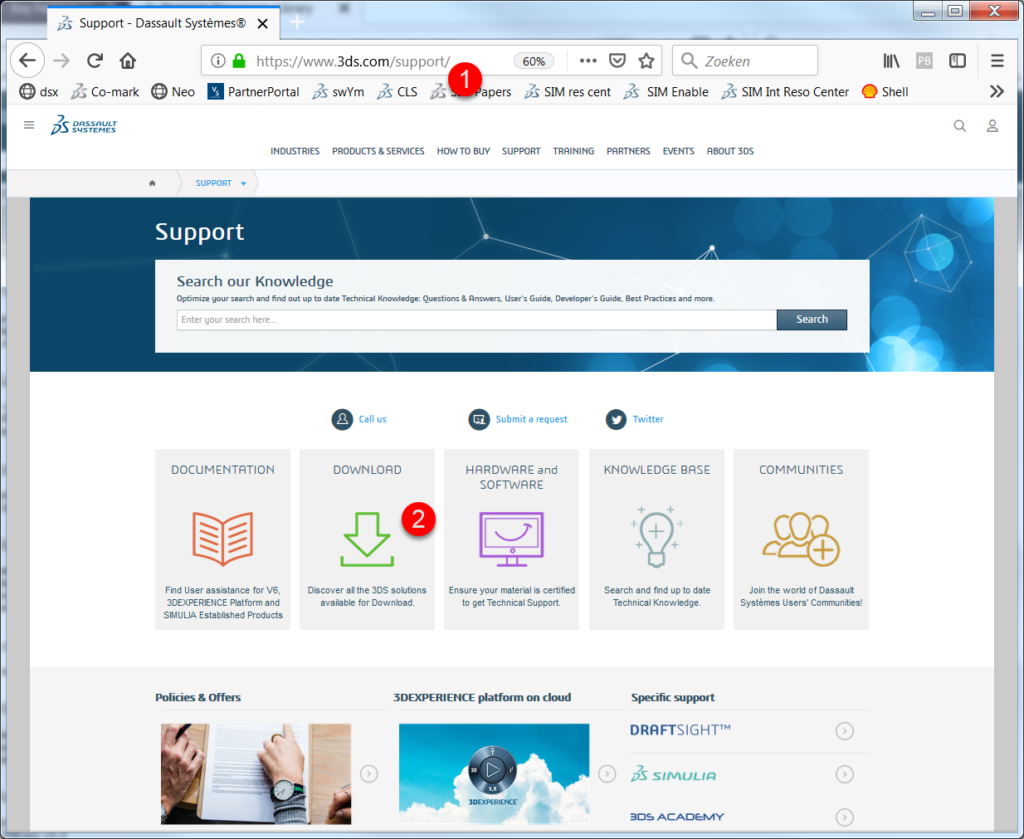
Step 2:
Click on Access your Download (1)
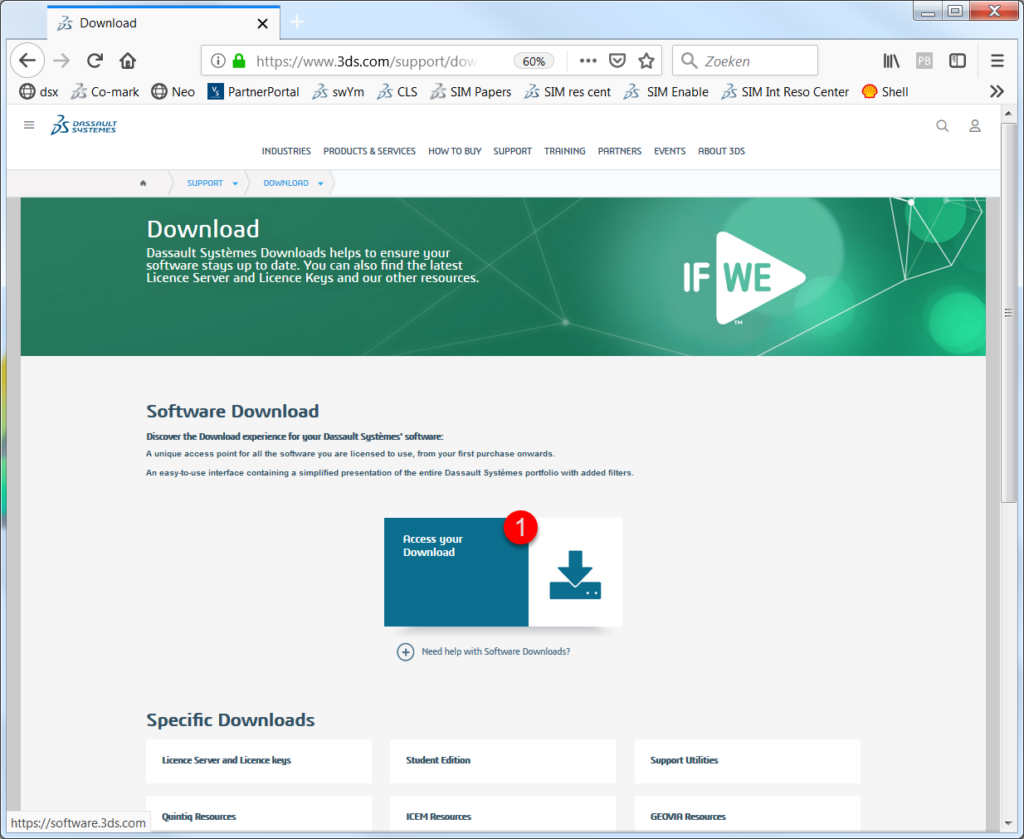
Step 3:
Log in
Select SIMULIA (1)
Select SIMULIA Abaqus, Isight, fe-safe, Tosca (2)
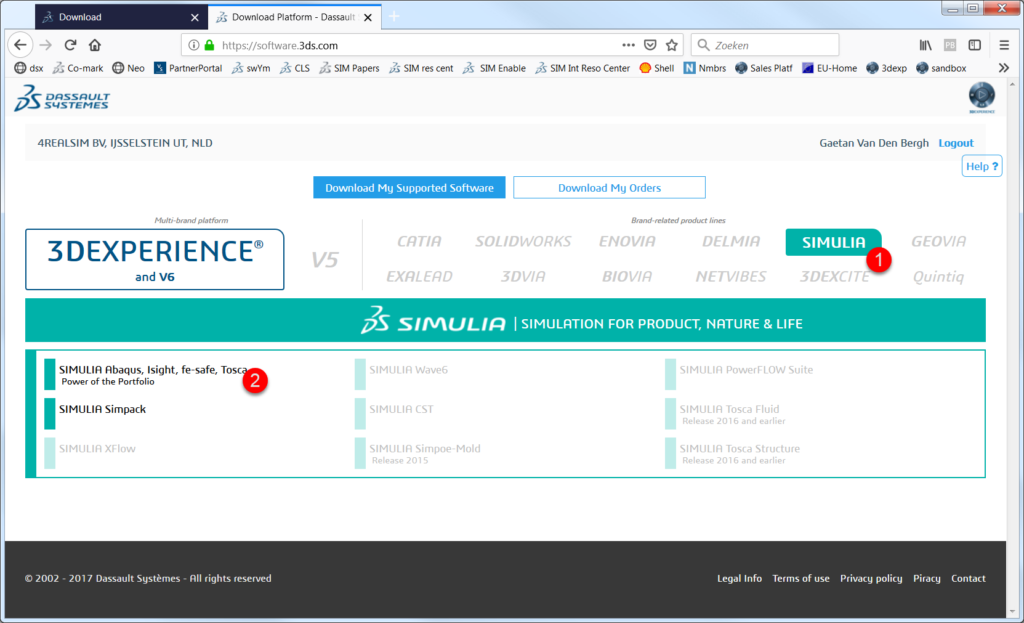
Step 4:
Select the Abaqus 2019 release and the level (either GA or hot fix) (1 and 2)
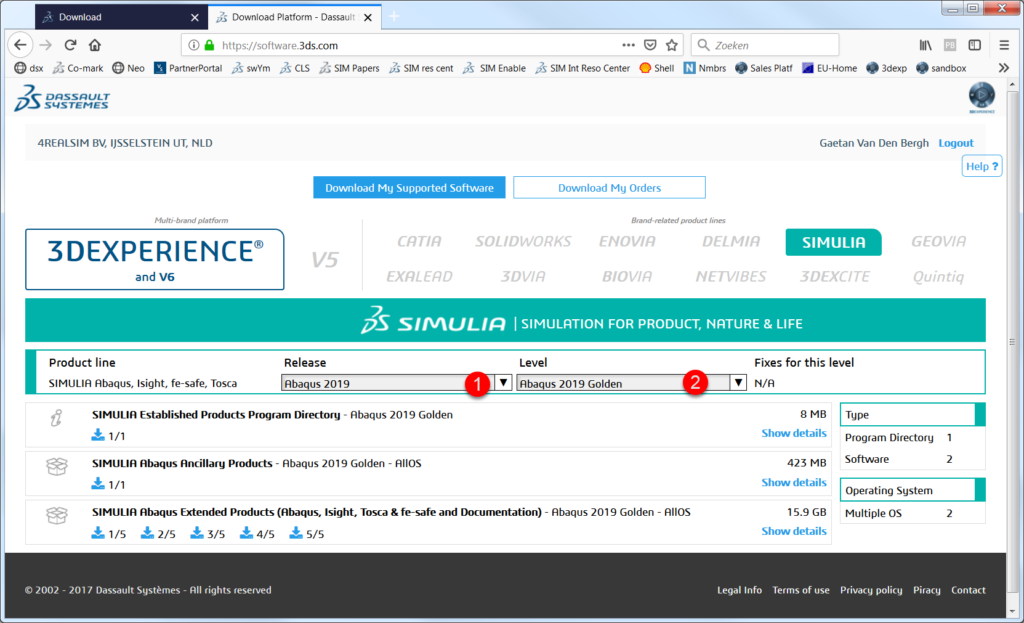
Isight 2019 installation
The complete Isight 2019 installation procedure (together with fe-safe, tosca and Abaqus) is shown in the youtube video below.
First, the 5 downloaded files (with the name 2019.AM_SIM_Abaqus_Extend.AllOS.x-5.tar) need to be extracted into a single directory. This can be done by selecting the 5 files, right click on them and extract them to a specific location.
The installation guide of the SIMULIA packages (SimuliaInstallationGuide.pdf) can be found directory AM_SIM_Abaqus_Extend.AllOS\1
Isight 2019 can be installed with the suite installer. You can run the suite installer by running setup.exe in AM_SIM_Abaqus_Extend.ALLOS\1.
Do you need more info?
If you need more info about Isight 2019 release, do not hesitate to contact us or write us an email to sales@4realsim.com


