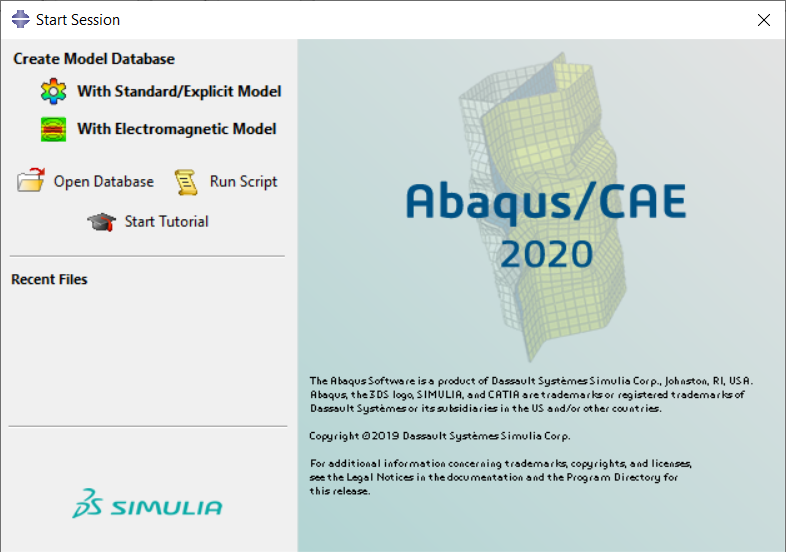
28 Nov Abaqus 2020 release available
Posted at 14:18h
in Uncategorized
This post provides an overview of the new key features of Abaqus 2020.
Abaqus 2020 key features
- Abaqus/CAE (Enhanced Functionality)
- When partitioning cells by extrude/sweep of edges, the selected edges no longer need to be connected to each other
- You can now directly import Solidworks part and assembly files as parts in Abaqus/CAE
- You can choose local coordinate systems for displaying the results of queries such as points and distances
- You can renumber nodes and elements on parts by selecting from dependent instances in the assembly context
- The shear panel element type (SHEAR4) can now be assigned in the Mesh module
- Support for tensile failure plastic material suboption is now available
- Material test data evaluation is now supported for hyperfoam material data
- Abaqus/CAE now supports contact initialization data and assignment for Abaqus/Explicit
- You can now create a cluster areas geometric restriction for sensitivity-based topology optimization in Abaqus/CAE
- Synchronization of animations across multiple viewports is now controlled through linked viewports and the Linked Viewports Manager
- Several enhancements in Abaqus/CAE improve the usability for modeling and managing model objects, including copying constraints between models in the current model database, color coding a part or assembly by geometric cells or faces, and color coding tables in step-dependent managers according to the object’s status
- You can now replace and create patterning for model instances
- For fluid inflator interactions, you can specify the mass fraction or molar fraction of the ideal gas mixture as a function of inflation time, and you can use amplitudes to relate the inflation time to the analysis time and to vary the mass flow rate
- You can hide the actual minimum/maximum values from the contour legend when you specify the minimum/maximum values for contour plots
- When you create an X-Y plot, Abaqus applies auto-color to the curves automatically
- Modeling (New Functionality)
- You can now specify a unit system in an Abaqus/Standard model for use in downstream processing by translators and third-party codes
- Analysis (New Functionality)
- Additional documentation for additive manufacturing process simulation is available
- The lumped kinetic molecular method is used for airbag deployment analysis
- Analysis (Enhanced Functionality)
- Substantial computational performance gain is achieved for linear dynamic procedures
- Enhancements for adjoint sensitivity analyses include support of eigensensitivity for shape and bead, support for plastic strain magnitude as a design response, and support of various operators for stress and plastic strain magnitude element responses (minimum, maximum, average, sum, etc.)
- You can now specify translation, rotation, and reflection transformations to define the position of a matrix subassembly
- Several enhancements to the steady-state transport inertia loading functionality provide more control over the convergence characteristics at high rolling speeds and simulation run time
- Abaqus provides the capability to transfer model data and results of element sets or part instances multiple times from an Abaqus/Explicit analysis to an Abaqus/Standard analysis
- The default iterative solver controls are changed to improve the solution accuracy and nonlinear convergence
- You can now specify residual modes via load cases in a natural frequency extraction procedure
- New energy variables are available in direct-solution steady-state dynamic analyses
- Improved performance is achieved for recovering nodal results for the computationally intensive modal summation methods available in response spectrum analyses
- You can now transfer surface data as well as specify submodeling for all import analyses
- The size of the models that Abaqus/Explicit can solve is increased significantly with this release
- The XFEM-based nonlocal approach is further enhanced to include both nonlocal stress/strain averaging and crack normal smoothing to improve the computed crack propagation direction
- Elements (New Functionality)
- Coupled temperature-displacement cohesive elements (COH2D4T, COH3D6T, COH3D8T, and COHAX4T) can be used in a fully coupled thermal procedure. You can define the thermal interaction constitutive behavior of the cohesive elements
- Coupled temperature-pore pressure cohesive elements (COD2D4PT, COD3D6PT, COD3D8PT, and CODAX4PT) can be used in soils procedures. You can define the fluid constitutive behavior of the cohesive elements. You can also define a gap fluid heat convection behavior.
- Element type DC3D5 (5-node linear pyramid element) is now available in Abaqus/Standard
- Shear panel element SHEAR4 is now available in Abaqus/Standard
- Elements (Enhanced Functionality)
- Distortion-based element deletion and shell element deletion based on integration point status are now available in Abaqus/Explicit
- Symmetric modeling using fluid pipe elements is now available in Abaqus/Standard
- In Abaqus/Explicit analyses using cohesive elements with traction-separation responses, you can now request equivalent nominal strain and equivalent nominal strain rate for both field and history output
- The convergence of heat transfer analyses with temperature-dependent conductivity using linear brick or quadrilateral elements is improved
- Symmetric modeling using cohesive elements is now available in Abaqus/Standard
- You can model thermal expansion of rigid bodies, kinematic couplings, BEAM MPCs, and LINK MPCs
- Abaqus/Standard has improved accuracy and convergence behavior for stiff, permanent cohesive bonds within general contact for edge-to-surface and vertex-to-surface contact approaches
- Damage initiation and damage evolution criteria can be defined as tabular functions of the effective rate of separation for surface-based cohesive behavior in Abaqus/Explicit
- General contact in Abaqus/Standard now supports the small-sliding tracking approach to efficiently resolve contact. You can specify the small-sliding tracking approach over the entire general contact domain or over portions of the general contact domain
- In Abaqus/Standard you can specify friction coefficients for anisotropic friction in user subroutine FRIC_COEF
- In Abaqus you can use material names to identify regions where nondefault contact properties or surface properties are assigned in a general contact domain
- One-dimensional pure heat transfer and coupled electrical heat elements can now be included in general contact. These elements act as master surfaces with the edge-to-surface formulation for contact interactions in pure heat transfer and coupled thermal-electrical analyses
- Abaqus/Explicit is enhanced to resolve initial overclosures as interference fits
- Contact initialization options, previously available only in Abaqus/Standard, are now available in Abaqus/Explicit
- Abaqus/Standard has improved accuracy and convergence behavior for stiff, permanent cohesive bonds within general contact
- You can view regions where contact surfaces are bonded in contour plots of contact status (CSTATUS) output
- You can have Abaqus/Standard store penetration offset distances rather than adjust nodal positions to resolve unintended initial overclosures and gaps for small-sliding and tied contact pairs
- Additional command line options that improve the usability of optimization execution are now available
- You can now read Nastran DMIG matrix data, in either text bulk data or binary Output2 format, and create an Abaqus SIM file. You can also read matrix data in an Abaqus SIM file and create a Nastran DMIG representation of that data in a text bulk data file
- You can now create Flexible Body Interface (FBI) files in an Abaqus/Standard analysis
- Parallel execution of element operations for models using substructures is available through SMP-based parallelization
- In Abaqus/Explicit you can now halt the analysis, concluding the current step when a certain condition is reached and continue with the next step
- New output variables are available to help you better understand the inertial and stabilization loads applied to a mesh during a steady-state transport analysis: SSTIF, SSTIRF, SSTIRM, SSTSF, SSTSRF, and SSTSRM
- Field and history output of the element material point temperature gradient can be obtained as data file printout or visualized in the Visualization module of Abaqus/CAE
- In Abaqus/Explicit you can now halt the analysis, concluding the current step when a certain condition is reached and continue with the next step
- Table collection functionality, previously available only in Abaqus/Standard, is now available in Abaqus/Explicit
- The Abaqus Python version is upgraded to 2.7.15. Numpy is now at version 1.15.4. The SciPy and SymPy packages are now included with Abaqus Python.
Download Abaqus 2020
The procedure to download Abaqus 2020 is similar like the Abaqus 2019 download procedure.
Do you need more info?
If you need more info about Abaqus 2020 release, do not hesitate to contact us or write us an email to sales@4realsim.com


