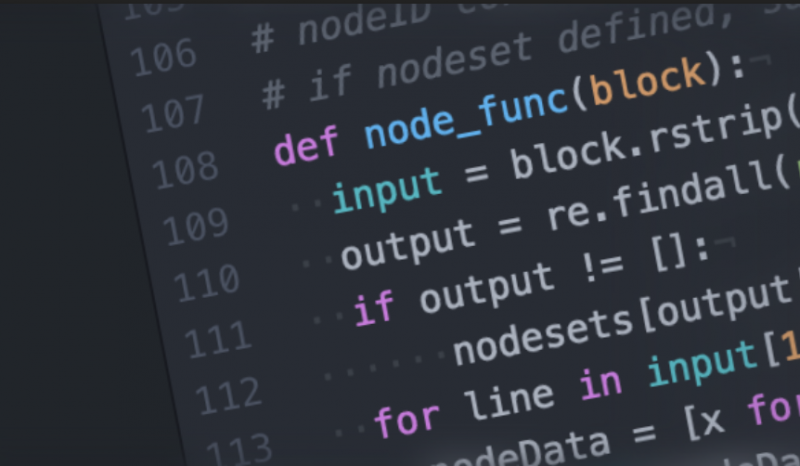
04 Nov Pip for Abaqus Python
Introducing abqPip: Easily Use pip in Abaqus Python!
We’re excited to share big news for Abaqus users: pip for Abaqus Python is here! Now, integrating third-party Python modules into the Abaqus environment is easier than ever, thanks to a new command-line tool called abqPip. This functionality is available for SIMULIA Abaqus/CAE 2024.HF2 and later releases and brings more flexibility to Abaqus. However, keep in mind that SIMULIA does not officially support interoperability for third-party packages not distributed with Abaqus Python—this information is provided as a convenience.
What is abqPip?
In Abaqus/CAE, a new Python module named ‘abqPip’ grants access to pip functionality in the Abaqus environment, allowing users to install popular external Python packages like pandas, scipy, and more. If a package is already in the installation directory, abqPip can recognize and skip it, preventing redundant installations. Additionally, abqPip can help you query already-installed packages with a simple command:
abaqus python -m abqPip -h
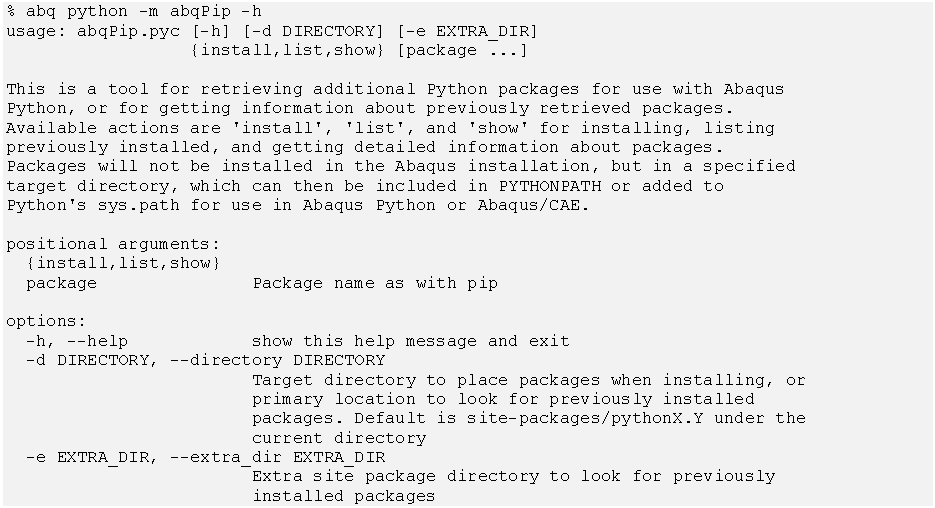
abqPip executes as a standalone command through the command prompt, not as part of a script. It runs Abaqus Python as a separate process to create a virtual environment, handle package installations, or query existing packages. When installing a new package, abqPip moves it to the specified target directory.
Example: Installing Packages with abqPip
To try abqPip out, here’s an example of how to install the pandas library:
abq2024hf2 python -m abqPip -d D:\temp_install_1 -e D:\temp_install_2 install panda
In this example, abqPip first checks if the ‘pandas’ package is already in the Target Directory (D:\temp_install_1) or the Extra Directory (D:\temp_install_2). If found, it skips the installation. Otherwise, it will install pandas in the target directory.
Note: After installing a Python package to a local directory, remember to add the installation path to the PYTHONPATH environment variable or include it using sys.path.append(r”[installation directory]”) in your script.
How to Get Started
To use pip with Abaqus Python, begin by setting up pip in your environment:
Step 1: Install pip for Abaqus Python
abaqus python -m ensurepip
Step 2: Install a Python package
Replace packagename with the module you want to add:
abaqus python -m pip install packagename
Compatibility and Notes
While abqPip opens up new possibilities, compatibility varies. Although the transition to Python 3 in Abaqus 2024 increases compatibility, some packages may still have issues. For more details, check out the article on the Dassault Systèmes Knowledge Base here.
With abqPip, Abaqus Python is now more versatile and open to the vast world of Python libraries. Give it a try and discover new possibilities for your workflows in Abaqus!


