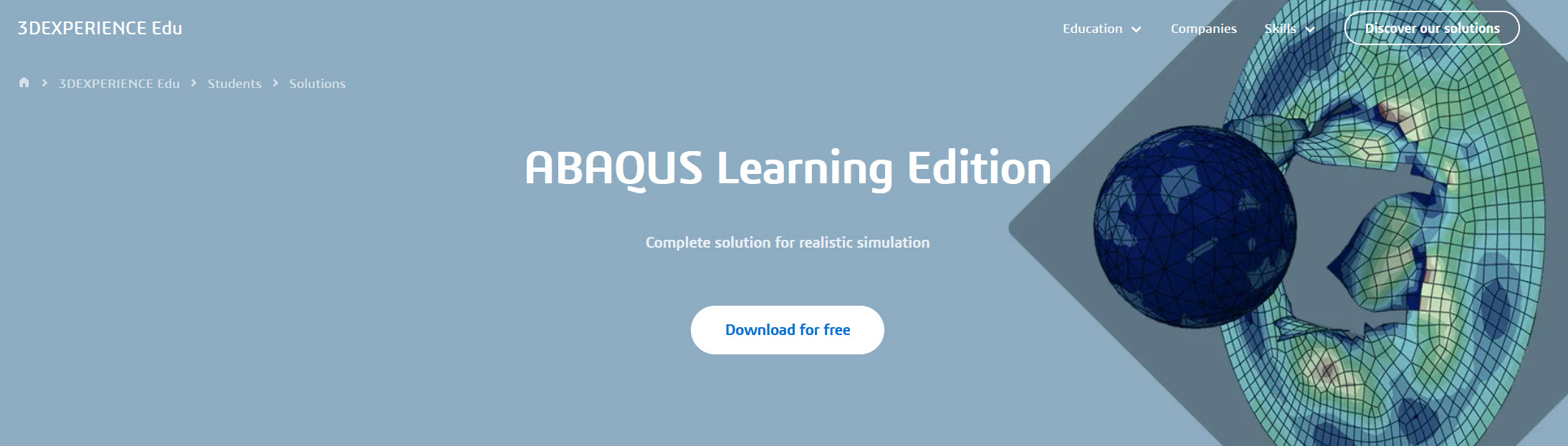
26 Mar Abaqus for dummies: Abaqus Learning Edition Download and Installation
Kickstart your Abaqus experience with the Learning Edition
Embarking on your journey with Abaqus, a powerful simulation and analysis tool, is an exciting endeavour that opens up a world of possibilities. In this comprehensive guide, I will walk you through the initial steps to kickstart your experience with the Abaqus Learning Edition.
What is the free Abaqus Learning Edition?
The ABAQUS Learning Edition is available free of charge to anyone wishing to get started with Abaqus. As a student this copy of Abaqus is perfect for me.
The ABAQUS Learning Edition is available on Windows only and supports structural models up to 1000 nodes. The full documentation collection in HTML format makes this the perfect Abaqus learning tool. You can download the ABAQUS Learning Edition free of charge.
Abaqus Learning Edition – Free Download
First you need to visit the Download Link To begin your journey, navigate to the official CAE Software Free: Abaqus Learning Edition download link. This page is your gateway to accessing the learning edition of Abaqus.
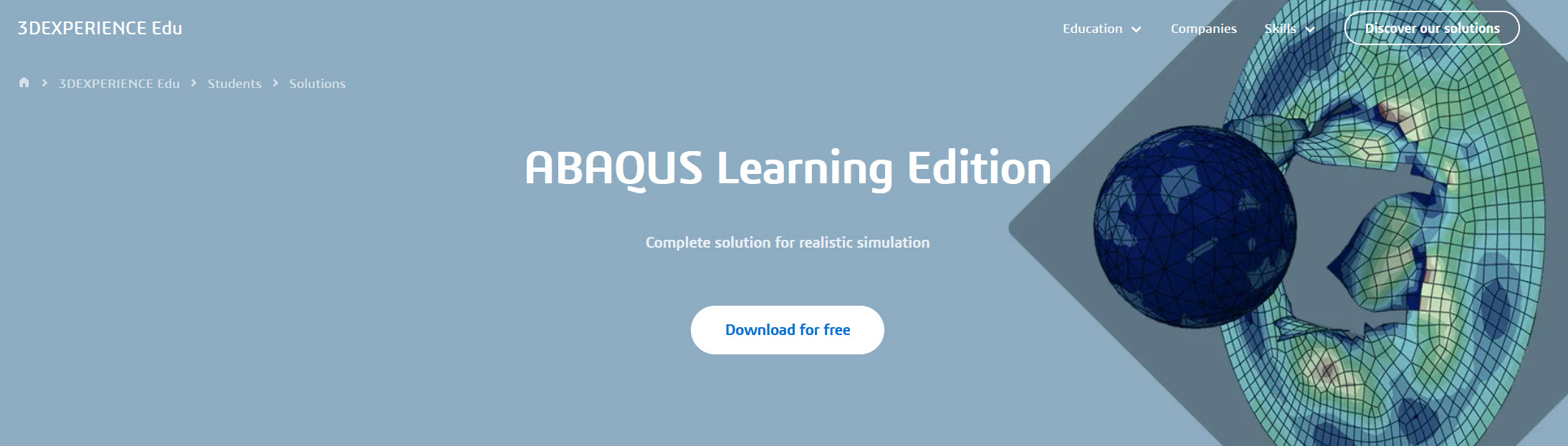
Locate the “download for free” button on this page and click the button to be guided to the SIMULIA Community where you can download the software. At this point, you’ll be prompted to log in with your account to the SMIULIA community. If you don’t have an account, click “create your account” to make a free 3DS passport.
SIMULIA community
The SIMULIA community is a place where you can learn about the SIMULIA simulation solutions for structures, fluids or electromagnetic fields. It is a online group where you can advance your simulation skills with the SIMULIA portfolio, including 3DEXPERIENCE SIMULIA, Abaqus, CST Studio Suite, Simpack and PowerFLOW.
You can find more information on this community here.
Downloading Abaqus Learning Edition
After you arrive in the SIMULIA Community – Learning Edition Software Downloads page, scroll down to look for the Abaqus download. Click on “Abaqus 2023” to download the file. This file contains the Abaqus Learning Edition software that you need for your simulations. Ensure that you have a stable internet connection to facilitate a smooth download.

Secondly, click on the Installation Guide (next to the Abaqus download) to open and download it. Once the Abaqus download is complete, it’s time to install Abaqus on your system. Follow the installation guide to ensure a trouble-free setup. Pay attention to the specifications and system requirements to guarantee compatibility.
During the installation process, you’ll be prompted to designate a working directory. It’s crucial to choose a location on your local machine and avoid using OneDrive, as this may cause compatibility issues. This step ensures that Abaqus functions optimally and avoids potential complications down the line.
Follow me during my journey from an Abaqus dummy to user
Congratulations! You’ve completed the initial steps to kickstart your journey with Abaqus Learning Edition. By following this step-by-step guide, you’ve acquired the necessary tools and knowledge to begin exploring the world of simulations and structural analysis. In the next blog post I will show you how and where to start your simulation journey. Happy simulating!
Do you have questions about this blog post or do you want to be informed when the next post is released? Contact me at tijmen@4realsim.com.


