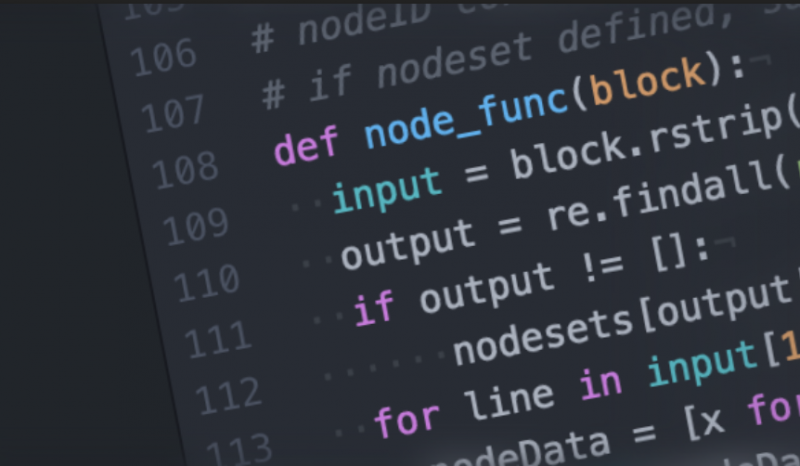
13 Dec How to resolve Abaqus CAE Connection Issues?
4RealSim is a strong Abaqus Simulia partner in the Benelux, US, and UK. Reach out to sales@4realsim.com to be of further assistance.
Problem
When submitting jobs through Abaqus CAE, you might encounter a situation where jobs appear to be stuck on “submitted” according to the status in the model tree. Despite this, the job is running smoothly in the background, indicating that the connection between CAE and the job has been lost.
In the job’s log file, you may find the following warning:
***WARNING: Interactive messaging has been requested for this analysis run,
but initialization of the messaging system has failed. Therefore
no messages will be sent to Abaqus/CAE for this phase of the
analysis.
Solution
This issue typically occurs when the hostname includes both the machine name and a domain name.
To resolve this issue, you need to modify the abaqus_v6.env file by adding or changing the following line:
cae_local_host="localhost"
You can find more details about the environment file location and usage here.
In short, When Abaqus starts, it searches three directories for the main environment file, abaqus_v6.env, in the following order:
- Installation Directory: The
install_dir/os/SMA/site/subdirectory must contain anabaqus_v6.envfile. This file’s settings are ignored for remote queue submissions, where the remote computer’s settings are used. - User’s Home Directory: An optional
abaqus_v6.envfile here affects all jobs submitted from the user’s account. It should only include parameters the user wants to change. - Current Working Directory: An optional
abaqus_v6.envfile here affects all jobs submitted from the current directory. It should only include parameters the user wants to change.
4RealSim is a strong Abaqus Simulia partner in the Benelux, US, and UK. Reach out to sales@4realsim.com to be of further assistance.


