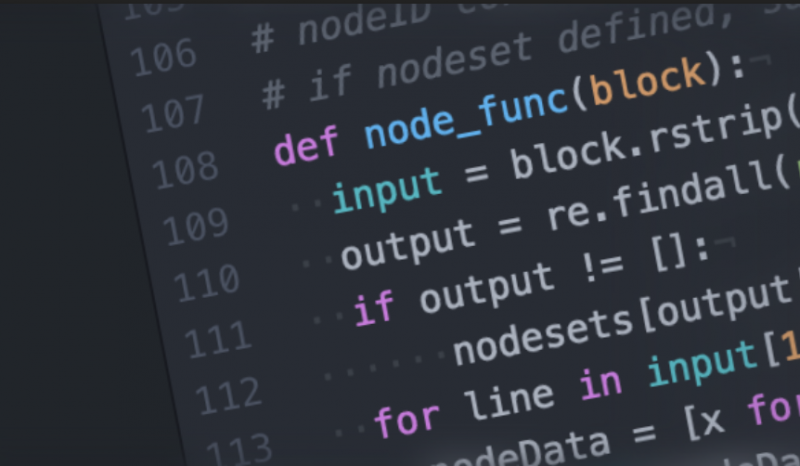
02 Apr Abaqus license settings location
In the dynamic landscape of software licensing, companies occasionally transition their Abaqus license servers or migrate from FlexNet to DSLS. These changes can prompt the need for users to update their license settings accordingly. In this concise blog post, we aim to provide users with a clear overview of where they can locate the necessary license settings for each Abaqus release (default installation).
Windows: Abaqus 2020 or later releases
EstablishedProductsConfig.ini in folder C:\SIMULIA\EstProducts\202x\win_b64\SMA\site
Windows: Abaqus 2017-2019
Custom_v6.env in folder C:\SIMULIA\SimulationServices\V6R201xx\win_b64\SMA\site
earlier releases or Abaqus 206
Custom_v6.env in folder C:\SIMULIA\SimulationServices\V6R2016x\win_b64\SMA\site (case sensitive)
Linux: Abaqus 2020 or later releases
EstablishedProductsConfig.ini in folder /usr/SIMULIA/EstProducts/202x/linux_a64/SMA/site
Let us know if you have further questions. Contact us at sales@4realsim.com.


